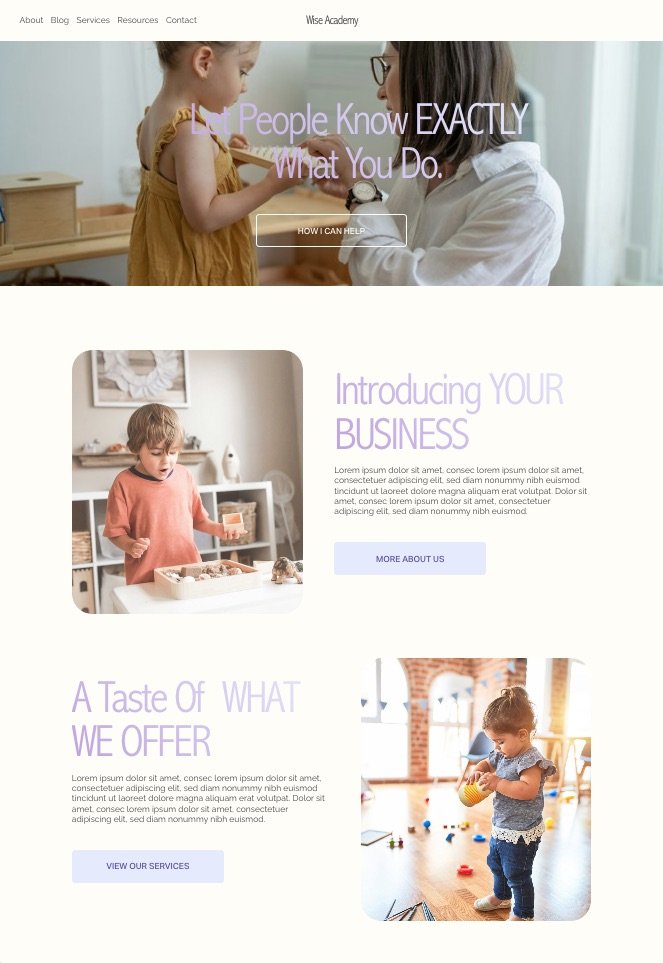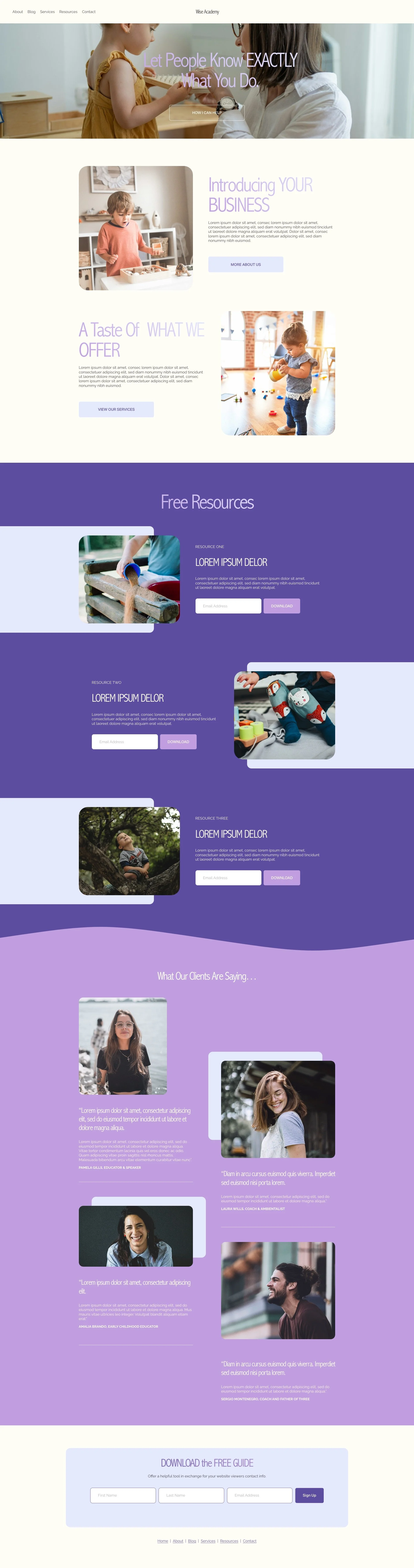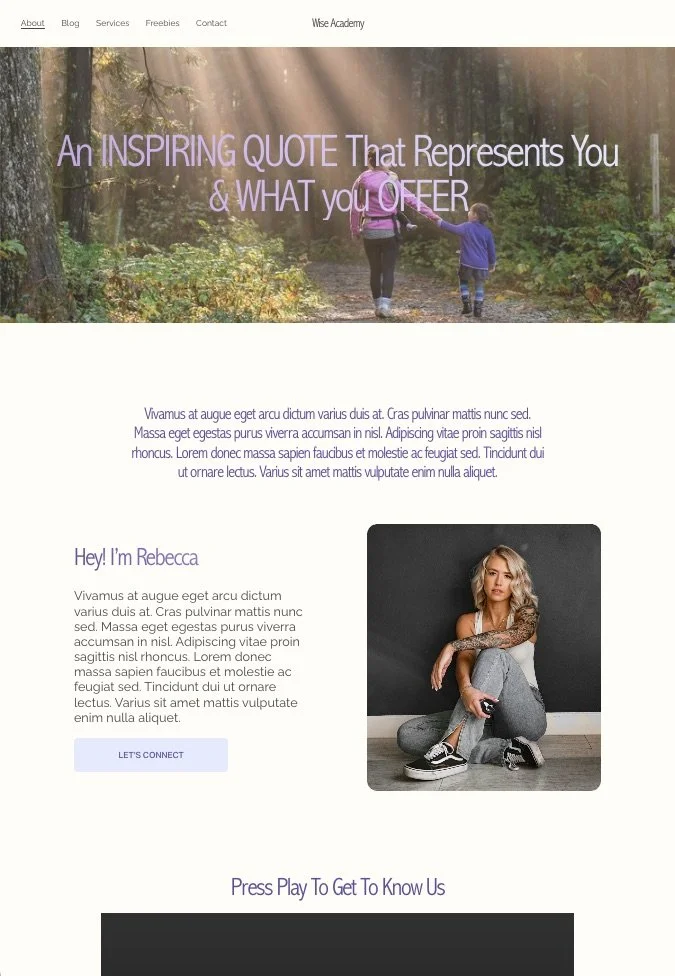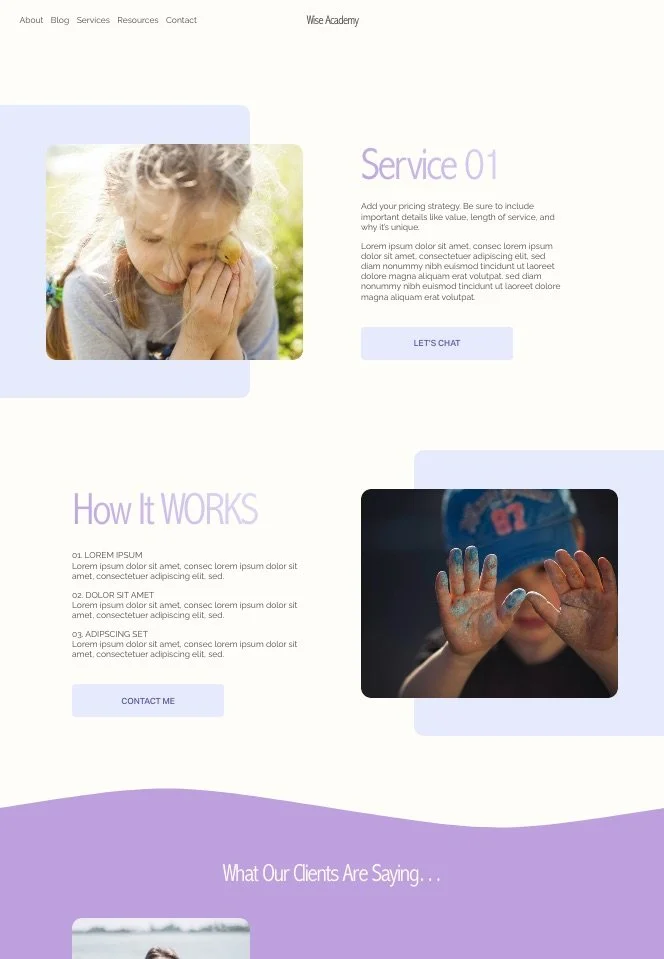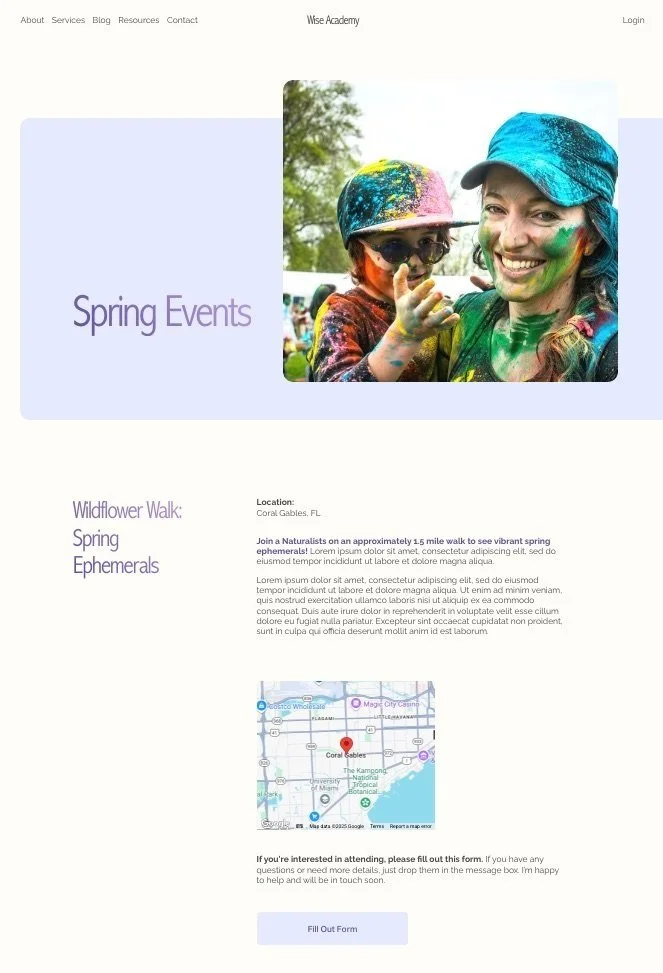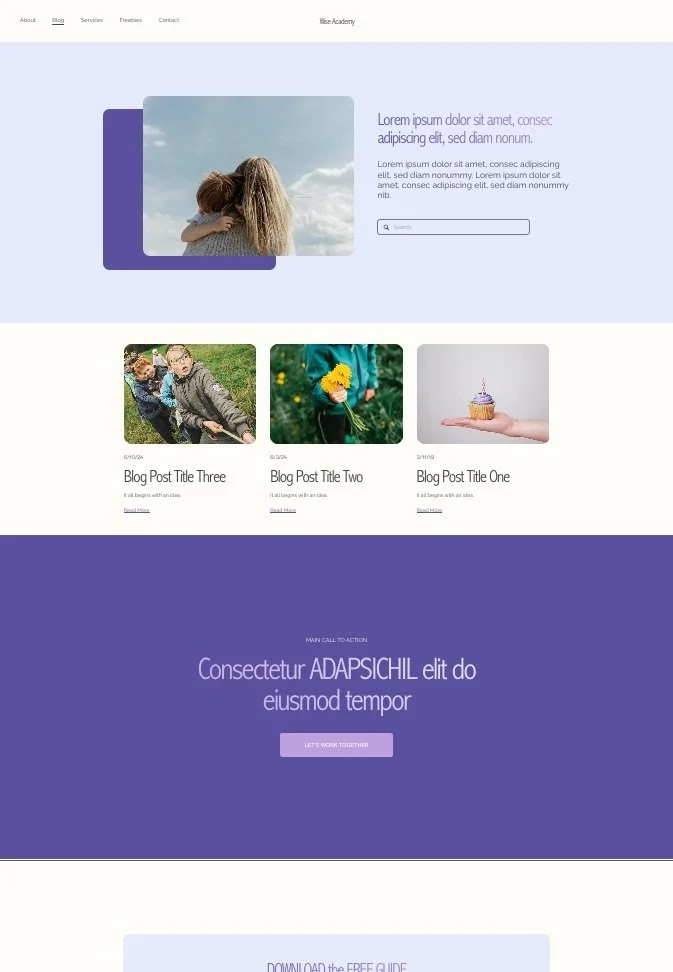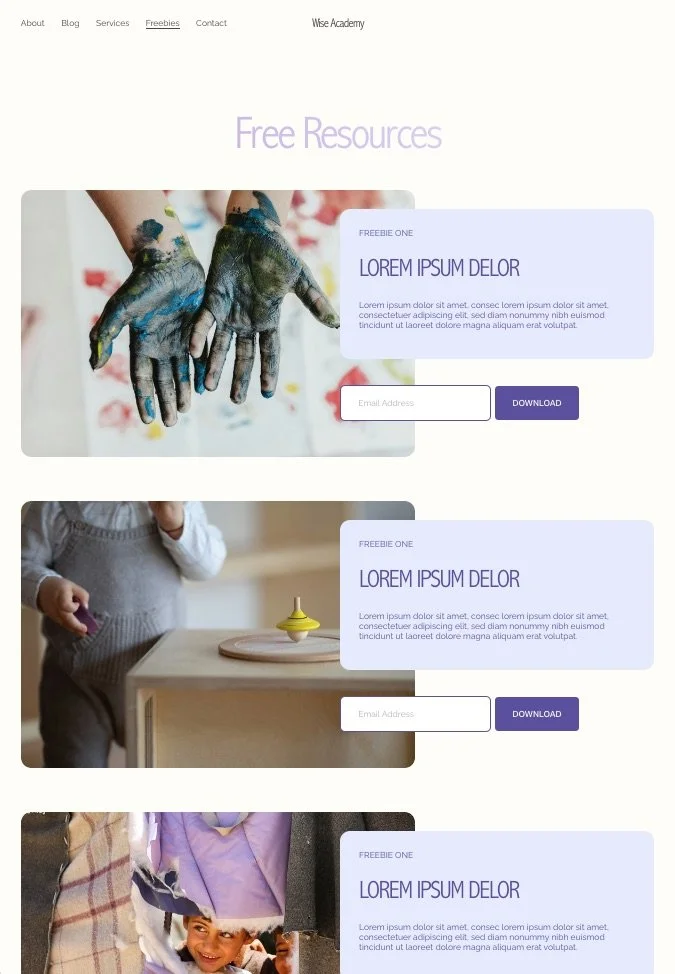Wise Academy - Template
$200
The Wise Academy is a beautifully layered, modern, and serene Squarespace Fluid Engine Template, thoughtfully crafted for early childhood educators, Yomu coaches, and therapists. With its soft color palette and clean design, it offers a gentle and inviting visual experience.
Easy to customize, it’s perfect for showcasing your educational expertise, parenting guidance, coaching services, and events, while creating an engaging space to connect with your community and inspire lasting impact.
*Special Feature.
How The Process Works
1.
Choose & Purchase Your Template
Browse my ready-to-customize Squarespace website templates & pick the one that has the most potential for your brand!
2.
Get Your Template & Tutorials
You’ll get immediate access to detailed step-by-step tutorials written by me and tailored to your specific template that will help you to learn how to customize your new template. Squarespace makes this easy! I’ll send you an invitation to add the template as a new trial website to your Squarespace account within 2 business days of purchase.
3.
Make it Your Own
You’ll swap out the demo content with your own brand fonts, colors, images, and copy. Pay Squarespace for hosting (you get a discount for working with me!), then launch. There's NO coding knowledge required.
Wise Academy Home Page
What’s Included
Your Own Copy of The Template
I’ll install your new template with 8 full pre-built pages within 48 hours of purchase as a new trial site. You’ll get an extended 6-month free trial to Squarespace, so you’ll have plenty of time to customize your site.
Tutorials That Don’t Waste Your Time
I’ll provide step-by-step tutorials showing you how to update your website yourself. Squarespace makes this easy and is designed to feel intuitive and familiar, like the platforms you already use every day. The tutorials will come straight to your email right as you purchase.
Easy Customization
You can use the template as-is by simply adding your copy and images, or you can customize everything: fonts, colors, layouts, and more using the latest easy-to-use Squarespace editor. You will feel confident to edit it on your own as your business grows.
Online Digital Support
You’re not totally on your own! I’ll be there to guide you every step of the way.
90 days of template support after delivery, via email. I’ll help you troubleshoot any problems you have or any technical issues related to the template itself.
Discounted Squarespace Pricing
Use my Squarespace Circle discount to get 20% off your Squarespace Annual Subscription for the first year.
-
Everything you need to personalize your site’s look and feel:
How to change your colors.
How to change color themes.
How to change button colors.
How to swap/add images.
How to change your text and fonts, the color of selected text using the Toolbar, and the text block background color.
How to rearrange or resize images and text blocks.
-
Control your content flow and reusability:
How to create a backup of your template’s layout.
How to save a section on a page to use on a different page.
How to update navigation links in your site header as well as buttons.
How to customize your mobile menu, including what can and can’t be changed. Doing this is actually super simple, you just need to know where to look for everything.
-
Go deeper into settings and extras:
CSS: This template includes a special feature created by custom CSS, a simple way to add a little extra magic to your site. It’s already installed and ready to use. I’ll walk you through how it works, where it lives, and how to tweak it if you'd like. Totally optional, if you don't want this to appear in your site, you can just simply delete it out, you’ll also learn how to do it.
How to publish your site and get, transfer, or connect a domain.
-
Make sure your site is ready to be found:
Squarespace SEO: Your Squarespace website is already SEO-friendly! Squarespace sites are designed so that search engines can easily find and organize them.
However, the content you add and how you set it up also plays a big role in helping people discover you. I’ll share the same simple tips I personally use on my own website, like how to write image titles, add alt text, and optimize image sizes.
You don’t need to be an expert to make a difference, just a few thoughtful tweaks can help your site show up when the right people are searching.
Checklist Before Launching.
Tutorials that don’t waste your time
When you purchase one of my Website Templates, you'll receive a complete support package.
This includes a detailed step-by-step article written by me, customized to the specific template, along with video tutorials provided by Squarespace to help you navigate the platform.
The articles include screenshots for each step, making it even easier to follow along and set up your website with confidence in your abilities.
You’ll Need:
A domain name. Don’t have one? You can get this from Squarespace after your template install.
A domain is a unique name that identifies a website. It refers to the domain or authority this title has over all the pages under it. The domain name is what is between the ‘www’ and the ‘.com’ or other variations like .edu, .org, .biz, .me, .co.uk and many more.
A Squarespace 7.1 Plan for your new website. (Remember to wait and purchase this after you receive the template, so you can get the 6-month free trial and 20% discount on your first year of the annual subscription).
Your own text and images to replace the demo content.
Pages Included
What Educators Are Saying
What Educators Are Saying
Frequently Asked Questions
SQUARESPACE TEMPLATES
-
Purchase your template.
Immediate delivery. I’ll install your new template with 8 full pre-built pages within 48 hours of purchase as a new trial site.
I’ll provide tutorials showing you how to update your website yourself. Squarespace makes this easy and is designed to feel intuitive and familiar, like the platforms you already use every day.
The tutorials, a detailed step-by-step article written by me and customized to the specific template, along with a launch checklist, will be sent straight to your email as soon as you make your purchase.
Make it your own.
-
Version of Squarespace 7.1.
-
I’ll install your new template with 8 full pre-built pages. This typically includes the home page, about, events, services, service details, blog, and 2 other pages.
You can add or remove any pages you’d like! Easily duplicate a template page to reuse the layout, or create a page from scratch.
More custom pages can be added for an additional fee.
-
You'll need:
A domain name. (Don’t have one? You can get this from Squarespace after your template install).
A Squarespace 7.1 Plan for your new website. All my templates include an extended 6-month free trial.
(Remember to wait and purchase your plan until you've received your template to take advantage of your 20% discount on your first year of an annual subscription).
Your own content: text and images to replace the demo content.
-
No way! I've designed these to be user friendly.
When you purchase one of my Website Templates, you'll receive a complete support package.
This includes a detailed step-by-step article written by me, customized to the specific template, along with video tutorials provided by Squarespace to help you navigate the platform.
The articles include screenshots for each step, making it even easier to follow along and set up your website with confidence in your abilities.
🔸 The tutorials use normal language (no tech talk).
🔸 It’s simple and you’ll get clear instructions.
🔸 No Coding Required
-
Yes! If your website is currently on a different platform, you can connect or transfer your domain to your new Squarespace site when you're ready to launch. I’ll walk you through the process with step-by-step tutorials included with each template.
-
Yes, you can completely customize the template to match your own brand. You can even change the layout—anything goes! There are walkthrough tutorials showing you how to do this.
• Do I need to customize every page in the template? Not at all! My templates are fully designed and ready to use. Just add your copy and images!
-
Yes.
A Squarespace hosting plan. You can see current pricing here.
A domain name. If you don’t have one, you can get one free for one year with your new annual Squarespace hosting plan.
You’ll receive a 6-month free trial and 20% discount on your first year of the annual subscription for working with me.
-
Yes! For online shops and e-commerce, we use Squarespace.
Please contact us to discuss your specific needs and the platform's capabilities. Let’s talk!
-
Because of the digital nature of my products, they cannot be returned and are non-refundable.
Please email me if you have any specific questions about this before you make a purchase: lina@dmweb.co
-
I’ll be there to guide you every step of the way. I offer 90 days of template support after delivery, via email.
I’ll help you troubleshoot any problems you have or any technical issues related to the template itself.
You can also hire me for an hour any time in the future to screen-share or make future updates.
-
🔍 Search Engine Optimization (SEO): The concept or process of making changes to a webpage to improve its organic search rank. These changes can include site structure and content.
💡Squarespace Websites are designed with SEO best practices. The built-in SEO settings can be adjusted for every page on your site.
Some SEO features need to be enabled or rely on your text input. You’ll find Squarespace SEO resources in the tutorials provided with each template.
Did I leave any questions unanswered? Reach out to me at lina@dmweb.co
Contact me
LET’S CREATE TOGETHER
I’d love to hear from you. Due to the volume of emails I receive, I do my best to respond within 48 hours.
Fill out this form & I’ll reach out with next steps.